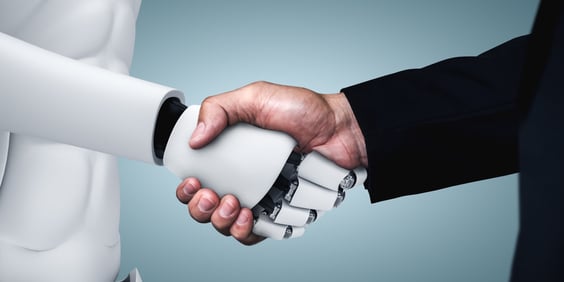Cloud
Website meltdown over Cyber weekend? Manage your next spike with Cloud bursting
01 December 2023 • 5 min read

‘Tis the season to be…worried about your website crashing?
Your customers don’t shop like they used to. Instead of beating crowds to the best bargains on the high street, an increasing number are staying home and ticking off their target stores online. Whether it’s Cyber Weekend, Boxing Day or your end of season blowout; hyped sales peaks are a perfect opportunity to lock in shoppers with prime purchase intent - and potential lifelong loyalty.
But this Cyber weekend wasn't all rosy for online retailers, and it’s a time of reflection for many. Unprecedented surges in traffic exposed vulnerabilities in many eCommerce platforms, with shoppers met with error codes, agonisingly slow load times, and - in the worst of cases - full website crashes.
These tech glitches aren’t just a patience tester for shoppers (particularly with Gen Z’s attention span reported as low as 8 seconds), they can have a lasting impact on retailers. Unprepared brands miss out on revenue, with budgets taken elsewhere; and hard-earned trust is jeopardised, with retailers losing loyal customers.
Cloud bursting: the solution to workload overload
There’s no shame in a little Cyber weekend overwhelm - the intensity and unpredictability can be really hard to prepare for. Plus, if your infrastructure comfortably serves your customer base the rest of the year, why would you invest in permanent scaling for a temporary spike?
This is where Cloud bursting comes in. Put simply, Cloud bursting is like overflow parking for your website. Imagine your physical store packed with an overwhelming and growing crowd on sales day. The entrance is blocked and customers are struggling to get to the deals they want. Cloud bursting is like automatically opening additional spaces when your store reaches capacity; clearing your entrance to allow free movement, giving customers space to browse, and ensuring everyone gets to the products and deals they’re after.
Coined by Amazon Web Services’ Jeff Barr, Cloud bursting sees organisations temporarily shift some of their processing workload to a public cloud, allowing them to ease the processing pressure and ensure service continuity, without the ‘permanent’ price tag.
Digital teams can set workload thresholds on their systems and applications; which, when reached, will automatically trigger an application to start working in the public cloud, where it can more easily cope with the increase in incoming traffic. The process is seamless, ensuring an uninterrupted shopping experience for your customers, and sales for your business.
The benefits of Cloud bursting
Cost effective scaling
Cloud bursting is a pay-as-you-go system, so you’ll only pay for the capacity you use. Plus, from an investment perspective; if you’re triggering expansion into public cloud with your web traffic, you’ll be making the equivalent sales to offset that expense.
Flexible bursting
Just as easy as Cloud bursting is triggered, it can be scaled back once the rush is over.
Performance Optimisation
In the competitive world of eCommerce, quick and easy navigation and checkout is the name of the game. Cloud Bursting ensures your digital storefront stays agile, guaranteeing your customers find what they want with the efficiency they’ve come to expect.
Where to start with Cloud bursting
Sounds like a no-brainer, right? But like most things worth doing, there is some prep work involved; to ensure a smooth transition between your private infrastructure and the public cloud. This is what we’d recommend:
Assess your workloads and get planning
- Evaluate your workloads: Identify the workloads and applications that can benefit from cloud bursting. Not all workloads may be suitable, so prioritise based on your scalability requirements.
- Select cloud provider: Choose a public cloud provider that aligns with your requirements and budget. Ensure compatibility with your existing on-premises infrastructure.
Prepare your infrastructure
- Networking setup: Establish a secure, high-performance connection between your on-premises data centre and your selected public cloud. This may involve setting up a VPN, Direct Connect, or other networking solutions.
- Cloud account setup: Create accounts and configure necessary settings on the chosen cloud platform. Obtain credentials and API keys for seamless integration.
Ensure consistency
- Data management: Determine how data will be managed across on-premises and cloud environments. Implement data replication or synchronisation mechanisms to ensure consistency.
- Storage considerations: Address your storage requirements, ensuring that data is accessible and shared appropriately between on-premises and cloud instances.
Set your thresholds
- Define scaling policies: Set clear thresholds and policies for scaling based on performance metrics (CPU usage, traffic, etc.). Define rules for scaling both up and down.
- Automation scripts: Develop automation scripts or use orchestration tools to enable seamless scaling. This may involve using cloud provider-specific tools or third-party solutions.
Balance the load
- Load balancer configuration: Implement load balancing mechanisms to distribute traffic efficiently between on-premises and cloud resources. This ensures a smooth transition during scale-up events.
- Session persistence: Address session persistence if your application relies on it, ensuring a consistent user experience across different instances.
Stress test
- Stress testing: Conduct thorough stress testing to simulate the peak loads expected on Black Friday (if in doubt, aim higher). Verify that your system can seamlessly scale and handle increased traffic.
- Failover testing: Test failover mechanisms to ensure that, if an issue arises, the system can gracefully transition between on-premises and cloud resources.
Monitor performance
- Implement monitoring: Set up robust monitoring tools to track performance metrics in real-time. Implement alerting systems to notify administrators of any anomalies or breaches in your set thresholds.
- Logging: Configure logging mechanisms for comprehensive visibility into the scaling process and application behaviour.
Secure the environment
- Security Policies: Ensure that security policies are consistent across on-premises and cloud environments. Implement encryption for data in transit and at rest.
- Access Controls: Define access controls and permissions to manage who can modify scaling configurations and access resources in the cloud environment.
Plan for the unexpected
- Contingency Plans: Develop contingency plans for scenarios like unexpected cloud outages, to ensure a smooth transition back to on-premises infrastructure if needed.
- Backup and Restore: Establish backup and restore procedures to mitigate potential data loss or corruption issues.
Go live (gradually)!
- Gradual deployment: Gradually implement cloud bursting features in a controlled environment, before your big sale day.
- Monitoring during deployment: Keep a close eye on the system during the deployment phase, to identify any issues as early as possible.
So Cyber Weekend didn’t go quite to plan. We live, we learn, and we make sure we’re prepared for next time. If you want to get ahead of your next high-traffic crash, our team of Cloud experts can help you analyse your existing setup, choose the right vendor for your needs, and prepare your infrastructure for timely, cost-effective scaling. Learn more about our Cloud expertise.
If your eCommerce struggles go deeper than “too much site traffic”, AND Digital can also help you get to the core of great, customer-first fundamentals. Our Software Engineering team can ensure your platforms are user-friendly, responsive and secure, and help you manage your inventory and consumer data to deliver the best experiences for your customers. Learn more about our Software Engineering practice.